GoDaddy Hosting: Review and explanation of purchasing hosting with a coupon of $1 per month
1. Date of founding of Godaddy
2. GoDaddy today is the largest site for hosting and domain registration
3. GoDaddy services
4. Features and advantages of GoDaddy hosting
5. Disadvantages and disadvantages of GoDaddy hosting
6. Features of reserving a domain from GoDaddy
7. Basic GoDaddy Hosting Features – Economy Hosting
7.1 Basic features of Godaddy hosting:
8. A coupon to purchase hosting for $1 per month for the first year from GoDaddy
8.1. A very important clarification:
9. Explaining how to get GoDaddy hosting with a coupon of $1 per month for the first year (with a free domain)
Date of founding of Godaddy
The name of the company GoDaddy must be one of the first names that is mentioned when talking about domain reservation services or hosting of all kinds, because of its wide fame in this field, and given that it has been in the market for more than 20 years. .
Do you know who the owner of this photo is? Bob Parsons, founder of GoDaddy, it belongs to the billionaire Bob Parsons, a person passionate about technology, and since the beginning of the emergence of the Internet in its current form, he expected that a company providing web hosting and domain registration services would have a promising future, and for this reason he founded The largest company in the world today in this field: GoDaddy.
GoDaddy is considered one of the oldest web companies that provide paid hosting services. It was founded in 1997 by billionaire Bob Parsons, and the company's name was initially Jomax Technology. Two years after that, Bob was not satisfied with the name of the company, so he held a meeting for a number of employees to get out. With a new name for the company, they suggested several names, but ironically, all of their domains were reserved!
It was agreed to name the company Go Daddy (as two separate words) after it was verified that the domain was available, then the brand name was changed in 2006 to become one word GoDaddy.
Initially, Godaddy's headquarters were in Maryland, and then moved to Arizona when the company expanded and its customer base expanded. Since 2012, GoDaddy has acquired some companies such as Outright, Locu, Afternic, Sucuri, and others. Some of these companies were its competitors, and others allowed it to access new customer databases with other services.
GoDaddy today is the largest site for hosting and domain registration
As we said, Godaddy has entered the world of hosting and domain reservation services with force! In less than 10 years, specifically in 2005, it was registered as the largest provider of domain reservation services in the world.
Godaddy currently has more than 25 million customers, in addition to more than 90 million domains managed by the company (statistics of the largest domain registrars in the world), and nearly 9,000 employees work in the company in all its branches! Which makes it the largest hosting services company in terms of market share, with its revenue reaching approximately $3 billion in 2019.
Some sites mention that Godaddy has the largest market share in the world in the field of web hosting as well, ahead of major companies such as Google, Amazon, and Bluehost.
These numbers have two sides, positive and negative, and we will discuss this in detail and look at some of the advantages and disadvantages of the company, but after we get to know the most important services that Godaddy provides.
GoDaddy services
Everyone knows that GoDaddy is very specialized and known in the market as the largest site for domain reservation services and all types of web hosting, but what else does GoDaddy offer?
1- WordPress system services: We do not mention here only WordPress hosting services, but there are services provided by the company (some of which are free) related to tools that make it easier for WordPress programmers to control their sites using somewhat unified Dashboards, such as updates and moderation operations for comments, management of themes, and so on.
2- Website Builder: Many hosting companies offer website builder services, which are tools that allow almost anyone without a technical background to create simple to medium-sized websites without the need for a programmer or using content management systems such as WordPress or Joomla. Godaddy has 3 Plan as you need from the website builder, starting at $5.99 per month.
SSL Image 3 - SSL Security Certificates: We talked about them a lot in the article about security certificates and their importance. GoDaddy is considered one of the largest companies in the world that provides security certificates for websites of all sizes. GoDaddy offers all types of SSL certificates, whether Domain Validated, Organization Validated, or Extended Validated, Prices vary depending on the type of certificate, but in general, GoDaddy prices are not the cheapest on the market in this field.
4- Security services: such as checking for hacked sites, Malware Checker, or backup services for entire sites and servers, etc.
5- Search engine optimization services: It is not a great thing that they offer. It is more like a website audit process that follows the best SEO standards and they tell you what you need to do. Many free programs like Screaming Frog offer this and more, without the need to pay. $7 per month.
6- Marketing via email: You may have heard before the name MailChimp, the most famous website in the world for email marketing. GoDaddy offers similar services in more than one category depending on the size of the mailing list you have, starting from 500 emails up to 5000 emails only. Of course, it is considered The numbers are very small compared to sites specialized in these services, as sites such as MailChimp or SendGrid allow sending emails to tens of millions.
7- Email services: There is no company that does not need an official email in its own domain name for correspondence, and you are very surprised when you communicate with a company, regardless of its size, finds that the official email they use in their correspondence ends with Gmail, Hotmail, etc., GoDaddy provides specialized email services that end with your domain name, in two types: an email provided by Godaddy themselves, or using Office 365 services from Microsoft. Their prices are generally high in comparison. With others.
Features and advantages of GoDaddy hosting
Godaddy's experience in the field of hosting is approximately 20 years. This experience has made hosting a good choice for many.
Whether you need shared hosting, VPS hosting, or even a dedicated dedicated server, Godaddy has all types of hosting in different categories depending on your needs.
Shared hosting: The vast majority of people go for shared hosting services because they are the cheapest and meet their needs. In general, GoDaddy shared hosting is considered average to good, and is suitable for beginners in general. For specialized sites that need distinctive services, they can look for other places for hosting, period!
Yes, GoDaddy is one of the companies that gives the highest commissions to affiliate marketers, but this should not prevent us from speaking the truth about the company’s services (Update: The company has completely changed the commission system, so you may notice that some sites have reduced their evaluation of GoDaddy because the commission has become very low ).
If we want to talk in some technical detail, Godaddy offers 4 categories of shared hosting and not 3 like most of the most famous international hosting companies. Their basic, called Economy Hosting, is somewhat limited, as it allows you to install only one website on it without the possibility of adding any other domain. Regarding subdomains, you can add 25 subdomains. You have 10 databases with an area of 10 GB each, and 100 GB as a total space for hosting.
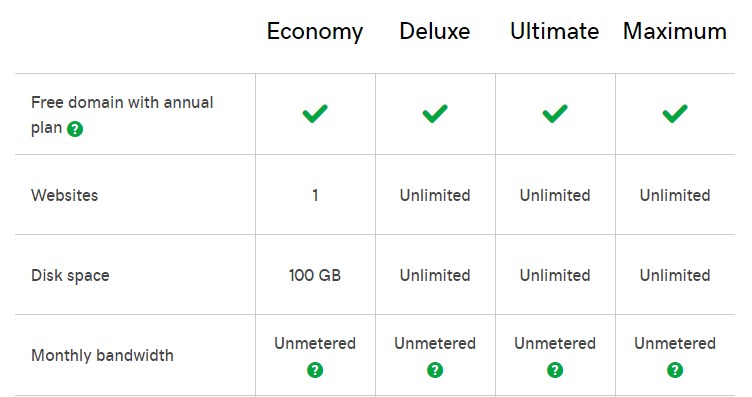
If you want slightly higher specifications, there is Deluxe hosting, which gives you an unlimited number of websites and domains, unlimited space, 25 databases, etc., which gives you some freedom in using your hosting.
In general, it can be said that whatever your needs, there are many options available at GoDaddy that suit you in all types and categories of hosting (and everything has its price, of course. We will detail this in the disadvantages of hosting shortly).
All Linux hosting includes cPanel, which is a professional control panel that makes it easier for you to control your site. Godaddy also offers you a free domain for the first year with all hosting plans.
As for downloading ready-made software such as WordPress, Joomla, and others, GoDaddy offers the service of downloading all of these applications with one click Install.
As for technical support services, they are available in several ways: instant chat, by phone (GoDaddy technical support numbers), and at times other methods are available, such as email, but they are now discontinued.
If you also want to search for how to do anything on your hosting or domain, you will find there an article explaining that. They actually have information about almost everything about their services explained in the site’s Knowledge Base.
advantages and disadvantages of GoDaddy hosting
We mentioned above the huge number of customers with GoDaddy, and despite the features offered by GoDaddy, there is another aspect that must be clarified.
Having more than 20 million customers is a beautiful thing, but this is an advantage and a disadvantage at the same time. You will hardly read any review on the Internet for GoDaddy and its services, unless you will find someone criticizing the site’s technical support services due to the millions of customers. Yes, they have a large number of employees, but GoDaddy's technical support services are not among the best companies. We have tried them more than once. There are companies that help you, and there are companies that provide you with support services that are more like professional paid services. Technical support for hosting
For example, iPage and GoDaddy are the first type, but A2Hosting or FastComet. You will feel that the support employee is specialized and familiar with details that you rarely find with others. He helps you as if it were his actual site. Yes, the first type may serve the purpose, or show you how to correct the problem, but the second type fixes it directly. And super fast.
We mentioned that GoDaddy has all types of hosting and all the categories you need, but what is wrong with them is the price. When the company is No. 1 in the world in fame in this field, many will buy from you just for your name, and this is what GoDaddy does!
The prices of its services are not competitive in many offers, especially for shared hosting. The economic type that we mentioned above is offered for $5.99 per month and $8.99 upon renewal. At this price, you can get higher hosting categories and better features from others.
For clarity and credibility: Godaddy has a special coupon that offers you hosting and a free domain for $1 per month (i.e. $12 for a full year of hosting) for basic hosting, but it is not announced directly on the site, so we rely on what is on the site in the evaluation, and we will explain how to get the coupon. Show coming soon.
One of their drawbacks is also the renewal price. GoDaddy is one of the companies that quickly grabs the customer for any value, so that for years they were selling the domain for $1 for the first year (recently they raised it to $5), and this is only so they can obtain a large customer base that they can Then sell them other products.
Hosting plans are sold for the first time for a somewhat reduced price, and the price rises upon the end of the first period of purchasing hosting, whether it is a year or more, as you can see in this picture, the renewal price is in a small font under the announced price. For your information, the majority of companies follow this method, We noticed an exception with a few companies, such as InterServer, where renewal is always at the same price as purchase.
Whether you subscribe to GoDaddy or others, we advise you to read the article about renewing hosting at the best possible price, as it will definitely benefit you.
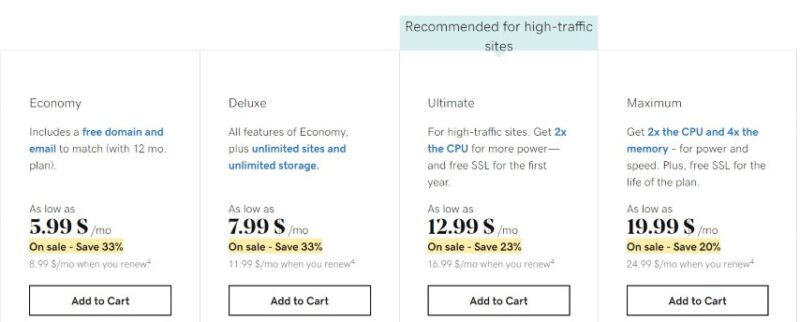
Another point on the GoDaddy website in general is the interface of the site, they want to sell you everything! The site is flooded with paid services that they want you to buy!
A final point is that you can get lost trying to access what you want, such as managing domain information, for example! They changed its screen more than once, which causes some confusion for some customers, but with practice you can get used to it, it is not a major problem.
Features of reserving a domain from GoDaddy
Buying or reserving a domain does not differ from one site to another. All the well-known sites that we mentioned in comparing domain reservation companies are officially registered to register domains, and there is no difference in the quality of the domain from one company to another, but in general, when you look at any company that provides domain reservation services, you should Take the following things into consideration: GoDaddy review
1- The purchase price for the first time and the renewal price: GoDaddy had a very special offer on com, net and other domains. You get it for $1 for the first year, but recently they changed the offer to $5 for

the first year, and the renewal price was $14.99 but it rose to $17.99. (net extension rose to $19.99), we do not know what the purpose of this illogical price increase is, although other companies such as NameCheap give you much less than this, and we advised them as the best site for reserving your domains. It is best to calculate the cost of the domain for more than one year to know the real cost to you.
2. Services provided with the domain: Some companies, such as NameCheap, provide you with services such as hiding the domain owner’s Whois Privacy information for free and with every domain renewal. Name Company, for example, offers it for free but using the PRIVACYPLEASE coupon. GoDaddy offers it for $9.99.
3- Control panels: They are not an important thing, as they all serve the purpose, but there are companies that will find that dealing with domain management control panels is easier than others. If you need to redirect, for example, pages or an entire domain, or change records entries for a specific domain, you must Do this from the domain administration, more precisely from the DNS Manager.
Basic GoDaddy Hosting Features – Economy Hosting
The coupon that we are talking about in our article here will be for the basic shared hosting, which GoDaddy calls Economy. We have talked in other articles about the types of hosting and how the majority of companies divide their shared hosting into 3 types. If you are wondering what shared hosting means, we advise you to read this article that talks about The VPS and how shared hosting is done through it.
Basic features of Goodaddy hosting:
1- It can only support one site (you cannot add any other sites, even if they have a small number of visitors)
2- 100 GB of space for your website files
3- Bandwidth capacity is not specified (it is specified, of course, but it is a marketing ploy. If it exceeds the specified limit, your site will be stopped and you will be asked to upgrade the hosting type)
4- Free domain for the first year
5- 10 MySQL databases, 1 GB in size for each database
6- 512 MB RAM
7- Free email on Office 365 for the first year (don’t like this too much, you’ll see why in a moment)
A coupon to purchase hosting for $1 per month for the first year from GoDaddy
We will now learn how to get the offer in detail and pictures for each step, and if you want to see a quick comparison between the most famous hosting companies, here is this brief table taken from our other article about a comprehensive comparison between the most famous international hosting companies:

Update: In January 2019, GoDaddy adjusted the prices of its services on the site. This article was written when the offer was for $1 per month for the first year, and the price has now risen to $2.5 per month, or $30 per year, and rises to $9 per month upon expiration. For the first year, for credibility, we recommended the previous offer as it was excellent for anyone who wanted to try the world of hosting, but now the company’s prices are exaggerated for average services and nothing more.
Update 2: A way has been found to activate the offer. After clicking on this link or the image below here, it will appear that the offer is for $2.49 per month. If the offer does not appear for you, change the country from the top of the screen (near the GoDaddy logo), and choose United Kingdom or Canada – English (Choosing Canada will give you a better price than the United Kingdom due to the currency difference). You will see that the price has changed to the offer we are talking about here, and then continue reading the article.
Update 3: GoDaddy has reinstated the offer permanently without the need to change the country, but you will not see it directly on the site when browsing it except by activating the coupon for the offer (which is only available for affiliate marketing links). You can activate the offer from here or by clicking on the following image:
GoDaddy hosting £1
A very important clarification:
In this article, we will explain how we can buy GoDaddy hosting with pictures and steps. Using our coupon, you can get hosting and a domain for the first year for $12, or $1 per month! But be careful, after the first year the price returns to what it was (i.e. it was before the discount, which is $8.99 per month). We advise you to turn off the automatic renewal of the hosting after purchasing it so that you do not forget about it after a while, because GoDaddy automatically renews it for approximately $100 if you choose automatic renewal. (which is activated automatically). To obtain the coupon and purchase hosting, continue reading this article.
Explaining how to get GoDaddy hosting with a coupon of $1 per month for the first year (with a free domain)
1. Log in to the GoDaddy website to purchase hosting and the coupon
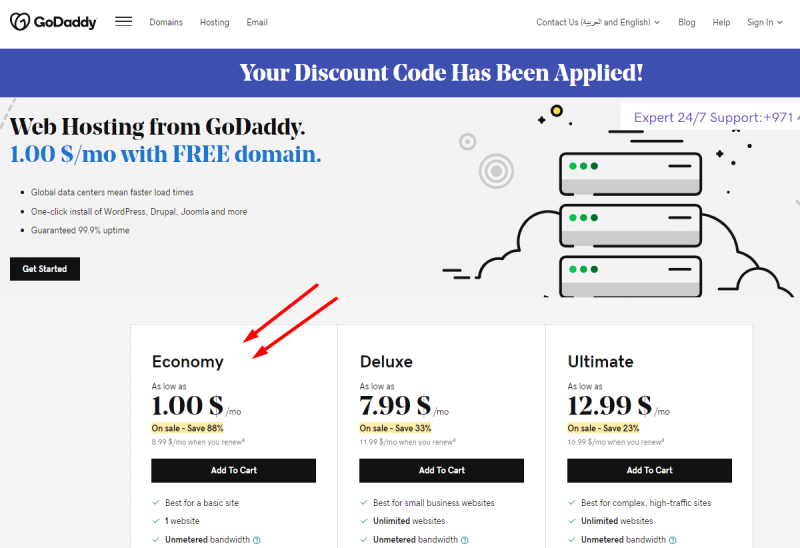
2. We will scroll down a little if you do not see the types of hosting that contain a $1 coupon.
3. Choose the type of hosting that is appropriate for you, and here we will choose the basic Economy which has the discount coupon to get the first year for only $1 per month and click on Add to Cart:
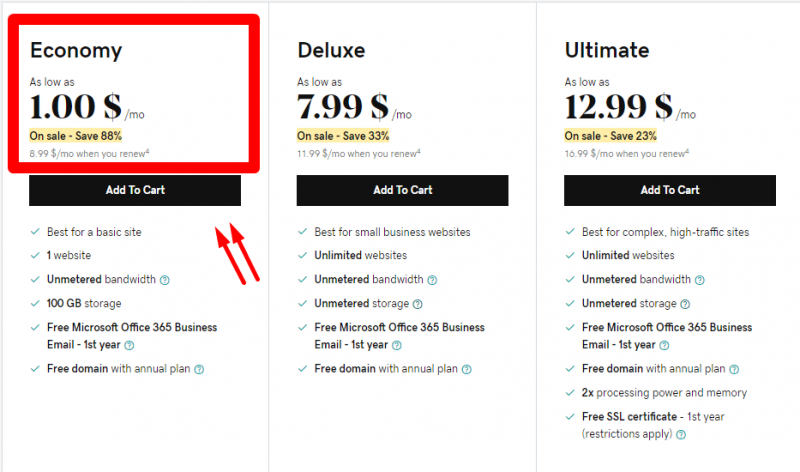
4. From this screen we choose the period for which we want to purchase hosting. If you want the one-year offer, the coupon for it will be automatically activated as you see in the picture. If you want to buy for more than one year (the price will be different, of course), we advise you to see a comparison between the best International hosting companies. We recommend this offer to anyone who wants temporary hosting or wants to try the process of purchasing a domain, hosting, and installing WordPress, for example.
It is possible that you will see the domain selection screen instead of this screen (point 6), as the arrangement of the screens is not always fixed.
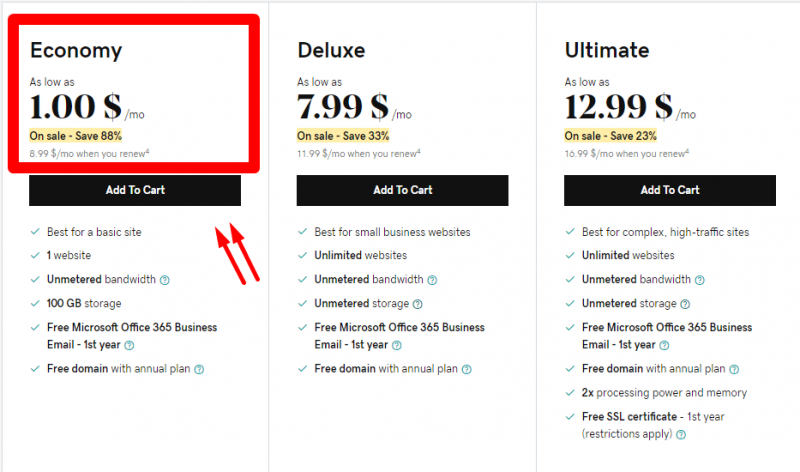
5. Scroll down the page to check the additional services that come with the hosting, such as an SSL certificate or Office 365 Email. Most likely, you will not need them, and you should make sure that there is no check mark for these services, then Continue.
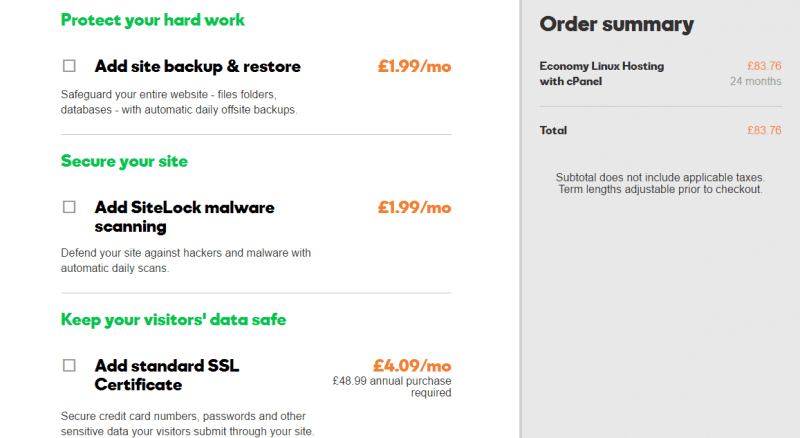
6. On this screen, you choose the domain name that you will get for free for the first year with hosting. You can bypass this if you do not need a domain name and just want hosting by clicking on No Thanks, I will pass on the freebie in the lower right corner.
Choose the domain name Godaddy
7. It now tells you that the domain you chose is available and ready to reserve. If the domain is reserved, you must search for another name, choose Select & Continue.
Explanation of purchasing GoDaddy hosting for $1 per month for the first year
8. This screen displays your shopping cart, which includes the domain and hosting. They also gave you a free Office 365 account for one year! But pay attention to several points in this screen before purchasing.
You have to verify everything on the page because it is the final page and then you will log in and pay, and check the price on the right side that it is correct for the services you chose. Sometimes services are added that you did not notice, for example here you did not choose Office 365, but out of their generosity they gave it to you for free. !
But did you know that after the end of the year, and when you renew, it is possible that you will not pay attention to the services that you will renew, especially if the automatic renewal option is activated (and this is what they want, of course). Unless you change it, you will be subscribed to the Office 365 service because it is free for the first year only, and after that you will pay Approximately $5.5 per month, which is more than $60 for something you did not choose (and may not have used).
In general, we recommend this offer only if you only need hosting for one year, as the price for renewing this hosting is $108 after the first year, and $18 for the domain, which is approximately $125 to renew the hosting and domain annually after the first year!
You can also choose to renew the domain for more than one year if you wish, but GoDaddy's price for renewing the domain is somewhat higher than others, so we made a comparison between the best domain reservation service providers.
Make sure at the bottom of the page that there are no added services that you don't want, then click Proceed to Checkout.
Explanation of purchasing GoDaddy hosting for $1 per month for the first year
9. If you have not logged in to the GoDaddy website yet, on this screen you can log in with your username, or log in using your Facebook account, or create a new account on the site. We will choose to create a new account by clicking Create an Account:
Log in to GoDaddy
10. To create a new user, we will fill in the fields here: email, username, and password. The password conditions are as follows:
At least 9 letters
Contains a capital letter
Contains a lowercase letter
Contains a number
Don't start with a space
You choose a 4-digit code that you will need if you contact technical support
After all that is done, click on Create Account.
Create a new GoDaddy account
11. On this screen, fill in your contact information, which is very important so that you will receive alerts when the services you purchased are about to expire, then scroll to the bottom of the screen to complete the payment information. You can pay with a credit card, PayPal, or one of the other available methods as you see in the picture: Create GoDaddy account Fill out the contact information
Payment Info Buy GoDaddy
12. Click on Continue, knowing that the amount has not yet been deducted. On the next screen, the amount, payment method, and card information will be confirmed, then the reservation process will be confirmed.
With these steps, you have completed the process of purchasing GoDaddy hosting with a coupon of $1 per month, step by step. Congratulations!
After that, you must learn how to manage your site and download WordPress, for example, if you wish. You can view a group of articles that will help you create, design, and build your website here.
If you have any questions, please do not hesitate to contact us via this form.
