How to create a professional WordPress blog (a comprehensive guide for beginners)

Many people are searching for how to create a professional WordPress blog on the Internet, because WordPress is currently considered the best and most popular blog creation tool because of the advantages it provides that enable it to provide many benefits to users and make it easier for them to reach their goal.
That is why we will explain to you here how to create a professional blog on WordPress, with steps that are easy for beginners to apply, starting with choosing the topic of the blog, and ending with monetizing it and making a profit from it.
How easy is it to create a blog using WordPress?
In fact, unlike in the past, where only people with programming skills could create a blog on the Internet, now anyone with basic computer knowledge can create a professional blog thanks to the WordPress system, which has made this task much easier.
Do you want to master WordPress?
Subscribe to our newsletter to constantly read our experiences and the most important tips for developments in using the WordPress system.
These days, creating an electronic blog does not require more than implementing a few simple, easy-to-implement steps, and it does not take a lot of time, because everything necessary to make a blog is available and ready on the Internet, and all you have to do is put these things together and put your personal touch that is not It requires skill to have a professional blog.
Steps to create a professional WordPress blog
Although creating a professional blog on WordPress is easy, beginners may not be able to implement it without instructions and explained steps that they are able to apply, so be careful to carefully follow the steps on how to create a WordPress blog that we will provide here if you want to have a professional WordPress blog. .
We will explain all the steps for creating a blog on WordPress in this article in the following paragraphs, but in this paragraph we will list the steps included in the process only so that you have a general idea about how to create a professional blog before starting:
Table Of Contents
Steps to create a professional WordPress blog
Step 1: Choose a blog topic
Step 2: Get a domain name
Step 3: Get web hosting
Step 4: Install WordPress
Step 5: Install the appropriate template to change the blog's appearance
Step 6: Install the necessary plugins
Step 7: Plan content publishing
Step 8: Write and publish your first blog post
Step 9: Promote the blog and get traffic
Follow search engine optimization (SEO) practices
Promote the blog through social media
Step 10: Monetize the blog and profit from it
Frequently asked questions about creating a WordPress blog
Step 1: Choose a blog topic
The first step in how to create a professional WordPress blog is to choose the blog topic and the target audience that you hope your blog posts will help and be interested in. This will make it easier for you to carry out many subsequent steps, and it is a necessary and indispensable step that beginners often ignore.
It may be tempting to cover a variety of topics and industries, thinking that this will bring you more traffic and a larger audience base, but this is not true most of the time, as it is difficult in this case to maintain an audience that looks forward to your blog posts, and it is difficult to create blog posts. Successful and mastered work in various fields by one person or even a small group of people.
Therefore, you must initially choose one topic that you will cover in your blog. To do this successfully, follow the following tips while choosing the blog topic:
Choose a topic that you are interested in. This will help you not lose interest after several months, as it will provide a strong motivation to continue.
Be careful to choose a topic that has an audience. If there is no audience interested in the blog's niche, you will not get traffic.
Select a topic that there aren't many blogs covering. This will avoid competing with a large number of competitors and make it easier for you to rank high in search results.
Make sure that the topic you choose matches what you want to invest the blog with. If you plan to profit from the blog, choose a profitable topic.
Step 2: Get a domain name
Obtaining a domain name is one of the most important steps that must be taken when creating an electronic blog, a website in general, or even an online store, because the domain name is the address of the site that enables visitors to access and browse it, and without it it will not be possible to access your site.
There are many types of domain names, but in order to create a professional blog, it is necessary to obtain a paid, professional main domain name. This will increase the public’s confidence in your blog and make them return to obtain information. This will contribute to increasing the number of visits to the blog and facilitating the achievement of your goals.
A professional domain name can be obtained for 10-20 US dollars annually from sites that sell domain names, and because there are many of them, we have created a list that talks about the best of them in a separate article entitled (The Best Sites to Buy a Domain at a Low Cost) that you can view, and reserve the domain name from one of them. .
But before doing that, you must make sure to choose a suitable domain name for your blog by following the following tips:
1- Choose a domain name with a popular, non-weird extension (.com or .net, for example), as visitors may think a strange extension is untrustworthy.
2- Be careful to make a name that keep the domain short and simple. A long or complex name can reduce your blog traffic because it is difficult to remember.
3- Try to make the domain name unique and stand out from competitors, and if this is difficult for you, ask a creative person in choosing names to help you.
4- Include the domain name as one of the keywords that express the topic of the blog, as this will contribute to improving your SEO and make it easier to save.
Step 3: Get web hosting
Along with the domain name, web hosting is one of the main requirements for creating a professional WordPress blog. It is the service that allows the blog to exist on the Internet, as it stores blog files and data and sends them to visitors’ browsers so that they can be converted into web pages and displayed to them.
There are many types and sizes of web hosting, and the appropriate type and size depends on the size of the blog you want to create. In the beginning, shared hosting may be suitable for creating a WordPress blog, but as the blog grows and the number of visitors increases, you will have to upgrade to a higher quality type of hosting.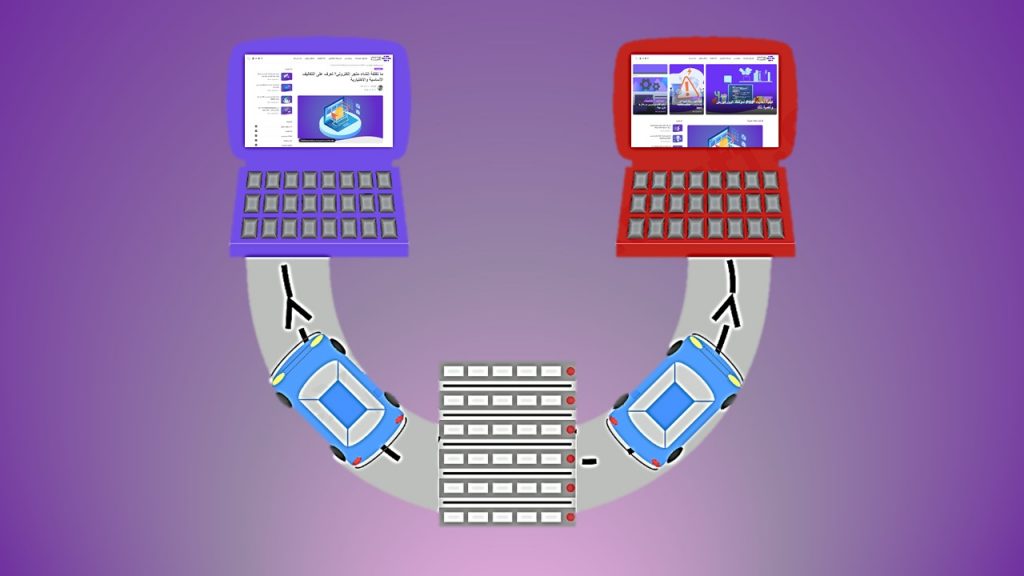
There are also many companies that provide hosting services for electronic blogs, and of course you will need to choose a reliable company with a good reputation that provides safe and strong hosting. We have talked about the best hosting service providers and the criteria upon which hosting should be chosen in our article (The 8 Best WordPress Hostings that Suitable for Small Sizes) different sites).
Step 4: Install WordPress
The first three steps that we explained above are common to all methods of creating an electronic blog, whether they rely on WordPress or other tools. This step is specific to how to create a WordPress blog only, and it includes installing the WordPress system, which facilitates the creation of the blog on web hosting.
It is very easy to install the WordPress system on web hosting, as an automatic installer is usually provided that provides the ability to install the program with a few clicks within the hosting control panel. We have explained how to install WordPress on the hosting in several ways in a detailed and illustrated manner in the article (3 Ways to Install WordPress on the Hosting and Locally). .
After you install WordPress on your hosting, you will have to get to know more about the WordPress control panel that allows you to create and manage your blog easily and conveniently. Therefore, we advise you to review our article (The Comprehensive Guide to the WordPress Control Panel - An Illustrated Explanation), as we have explained all the issues in it. The basics that you should know about the WordPress control panel and its advantages.
The control panel through which you can create and manage a WordPress blog. The control panel through which you can create and manage a WordPress blog.
Step 5: Install the appropriate template to change the blog's appearance
After you finish installing the WordPress program on your web hosting, the default blog appearance will be similar to what appears in the following image, as it will not be a beautiful and attractive appearance, and since appearance is one of the basic characteristics that must be taken care of while creating a professional WordPress blog, you must You improve it.
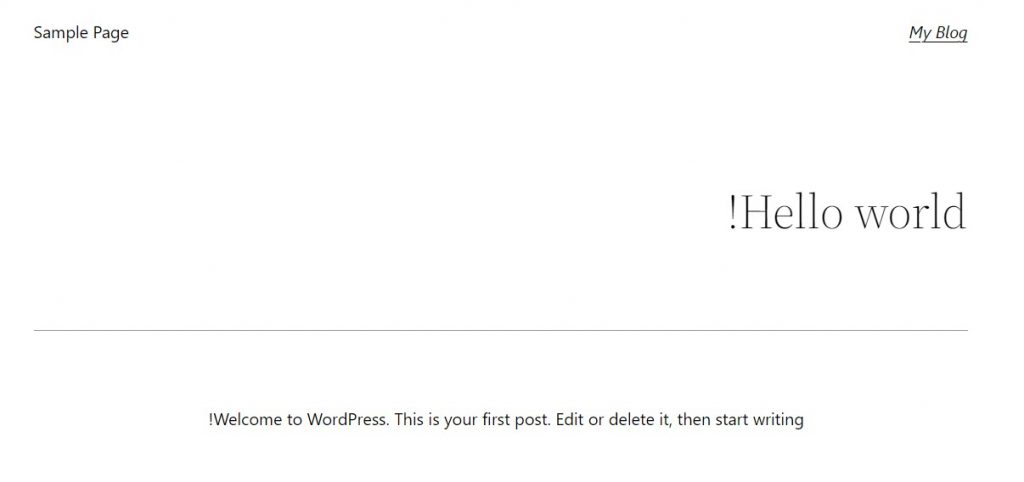
The appearance of the site can be changed and improved by changing the default WordPress template to a more beautiful and appropriate template for the blog topic, as a large number of free templates are available in the templates section of the official WordPress website, as well as on websites that sell ready-made paid templates such as Picalica.
If you are feeling confused, and do not know which template is best for you, you can see the article (The Best Free Arabic WordPress Templates), in which we shed light on the most prominent advantages of the free Arabic templates that are best for WordPress. You can also learn how to install a new WordPress template and change the blog template through the article (How to install a WordPress template correctly).
Step 6: Install the necessary plugins
Although WordPress is a content management program with many features and functions, a large number of functions that you may need while creating, preparing and managing your electronic blog are not available in the system by default, but rather are added through plugins (extensions).
There are a large number of free plugins available that add many different types of functions and features in the plugins section on the official WordPress website, but you do not have to install all of these plugins, but rather what your blog needs from them. For example, if you want to include a contact form in the blog in order to… To allow your visitors to contact you, you must install an add-on that allows the inclusion of a contact form.
Because blog requirements for functions and features vary depending on many factors, the necessary additions cannot be limited to a specific list, but there are some additions that you are very likely to need on your blog, and we highlight them below:
Yoast SEO: This add-on helps you improve the ranking of your site’s pages in search results to increase the number of visitors (a comprehensive guide on how to use it).
Jetpack: This is a versatile must-have plugin that protects against malware and spam, supports social network integration, and more (a comprehensive guide on how to use it).
WP Rocket: It is a paid plugin that allows you to speed up your blog through an easy-to-use interface based on caching (a comprehensive guide on how to use it).
MonsterInsights: enables you to set up Google Analytics and view statistics in the WordPress control panel to facilitate studying visits and how visitors use the site (a comprehensive guide on how to use it).
And if you want to learn more about useful plugins for blogs and websites in general. You can browse our website’s articles, as we have explained a large number of plugins that add functions that websites need. In particular, we advise you to read the article (The Most Important WordPress Add-ons That Every Website Owner Needs).
By completing this step, you have technically finished creating a WordPress blog, but there are still some steps that must be implemented so that the blog process can be considered complete, and we have explained those steps in the following paragraphs.
Step 7: Plan content publishing
After implementing the previous steps of how to create a professional WordPress blog, and before you start publishing blogs, you must plan the path that your blog will take, by determining the type of content that you will publish, as well as the publishing schedule that you will publish based on.
It is not necessary for your plan to initially include all the details of publishing in the long term. Rather, you can draw broad outlines of what you want to publish over the course of a few years, and specify the precise details of what you want to publish over the course of a few weeks or months. It is also not necessary to You stick to the plan strictly, but you can modify it if you think it would be helpful.
You must also set specific goals and strive to reach them within a specific period. For example, you can set a goal for your blog’s newsletter as follows (reaching 1,000 subscribers to the newsletter within a year), and you can also set a goal regarding the number of blog visitors as follows (Reaching 5,000 visits per month to blog pages within a year).
It is worth noting that the goals you set must be logical and not impossible to achieve, and if you are unable to achieve the goals you set within the period you specified, you must benefit from your experience and set new goals and try to achieve them through better-studied methods and strategies that increase the probability of achieving them. What you aspire to.
Step 8: Write and publish your first blog post
It is necessary for any WordPress blog owner to learn how to manage his blog with high professionalism, and one of the most important things to know in the beginning after creating the blog is to learn how to write and publish blog posts, because this task is the basic task that will contribute to feeding the blog with new content.
Fortunately, it is not difficult for anyone who knows how to use Microsoft Word, Google Docs, or similar programs to learn how to create and publish blog content in a very short time, as creating a blog post in WordPress is similar to using these programs to create documents.
We have also explained in detail how to create blog posts (articles) in WordPress based on the plug-in editor in a dedicated article entitled (Explanation of the Gutenburg plug-in editor for adding articles and pages). You can view it and learn how to publish blog posts on WordPress, and then publish your first blog post on your new blog.
Step 9: Promote the blog and get traffic
After creating a blog using WordPress, you must promote it at the same time as publishing blog posts on it, because no matter how high-quality your content is, its existence will not be of any benefit unless your target audience knows about it. Here are the best ways you can follow to promote your blog and get visitors:
Follow search engine optimization (SEO) practices
Following SEO guidelines increases the likelihood that your blog pages will appear on the first page of search results, and this brings you more high-quality visits, because visitors who enter your blog from search results are interested in the content in it, as they arrived at it after searching for it, not by searching for it. By chance.
Therefore, be careful to follow SEO guidelines if you want to get high-quality traffic and a loyal audience interested in what you publish. We have talked about the best practices for improving SEO in a separate article that you can check out (SEO Guide for WordPress Sites).
Promote the blog through social media
Adhering to the best SEO practices when creating content after creating a WordPress blog is an effective way to get visits, but it is not the only way that you should follow. You must also take advantage of social media to promote your blog and get visits, as this is one of the other effective strategies.
Paid advertising campaigns on social media sites can be a powerful means of promotion, but they may not be suitable for promoting blogs, unlike commercial sites whose owners allocate a significant portion of the budget to promotion on social media sites.
While promoting your new blog on social media, you must be careful to follow methods that provide your publications with high access rates and achieve the maximum possible benefit from those who view your publications. To do this, you must be careful to follow the following tips:
1- Use a social media-friendly method to promote your blog.
2- Make the content you promote interesting, useful and shocking.
3- Make sure to make your blog integrated with social media.
4- Provide some content to your followers that doesn't require them to visit your blog.
To facilitate the process of promoting your blog on social media and vice versa, you can use whatever plugins suit you. We have talked about the best plugins in this field in the article (The Best Add-ons for Marketing Through Social Media Effectively).
Step 10: Monetize the blog and profit from it
After you create a professional blog by following the steps of how to create a WordPress blog for beginners that we explained above, you may want to invest it by taking advantage of visits to earn money. Fortunately, there are many ways that enable you to make money from a WordPress blog, and we will review for you in the following list the most important of them:
Affiliate marketing, which means charging a specific amount of money according to certain criteria from a seller for every purchase made through your blog (a comprehensive guide for beginners about affiliate marketing).
Paid advertising, which means displaying advertisements for commercial companies on your blog pages in exchange for a sum of money, and this can be done through an advertising network such as Google AdSense (a comprehensive guide to including advertisements on a WordPress blog).
Selling products and services. This can be done by creating an online store on your WordPress blog, but be careful to sell products related to the content of your posts.
You can learn more ways that provide you with the possibility of profiting from your blog by reviewing our article in which we talked about this topic (Profiting from blogging using effective and proven methods).
Frequently asked questions about creating a WordPress blog
Is it possible to create a free WordPress blog without paying any money?
Yes, it is possible to create a free WordPress blog in many ways, but in general, a free blog is not as professional as a paid blog, so we advise spending some money on the basic things needed to create a WordPress blog to get a more professional blog.
Is it possible to create an electronic blog using tools other than WordPress?
There are many tools different from WordPress that enable you to create a free or paid blog, but WordPress outperforms all of these tools in most respects, because it includes many useful features that allow the creation of various types of electronic blogs.
Is there a way to create an online store on a WordPress blog?
In fact, creating an online store on a WordPress blog is one of the best ways to make a profit from a blog, especially if the products and services being sold are closely related to the topics of the blog, and an online store can be created on your WordPress blog using WooCommerce.
Also, if your website is primarily an online store and not a blog, you can create a blog and link to it. This will make you able to increase your store's profits and sales based on the blog posts you publish.
How much does it cost to create a WordPress blog?
The cost of creating a WordPress blog depends on many factors, so there is no specific number that answers this question, but you will often pay an amount ranging between 150-200 US dollars to create the blog in the beginning, and then after that you may pay between 5-200 dollars per month to run and manage it. Blog.
How much money can you make from your blog?
The amount of money you will make from your blog varies depending on how you invest it and how adept you are at applying the best practices for earning money based on that method. Many bloggers make between $2,400 and $30,000 during their first year, others make much more, while some who don't do it right make nothing.
Here we have finished explaining how to create a professional WordPress blog based on simple steps that can be applied even by beginners. In conclusion, we point out that success in achieving the desired goal of creating a WordPress blog cannot be achieved by relying on this article alone, but must be researched and studied. And read specialized articles on the topic, whether the articles we have published and publish on our website on an ongoing basis, or those available on the